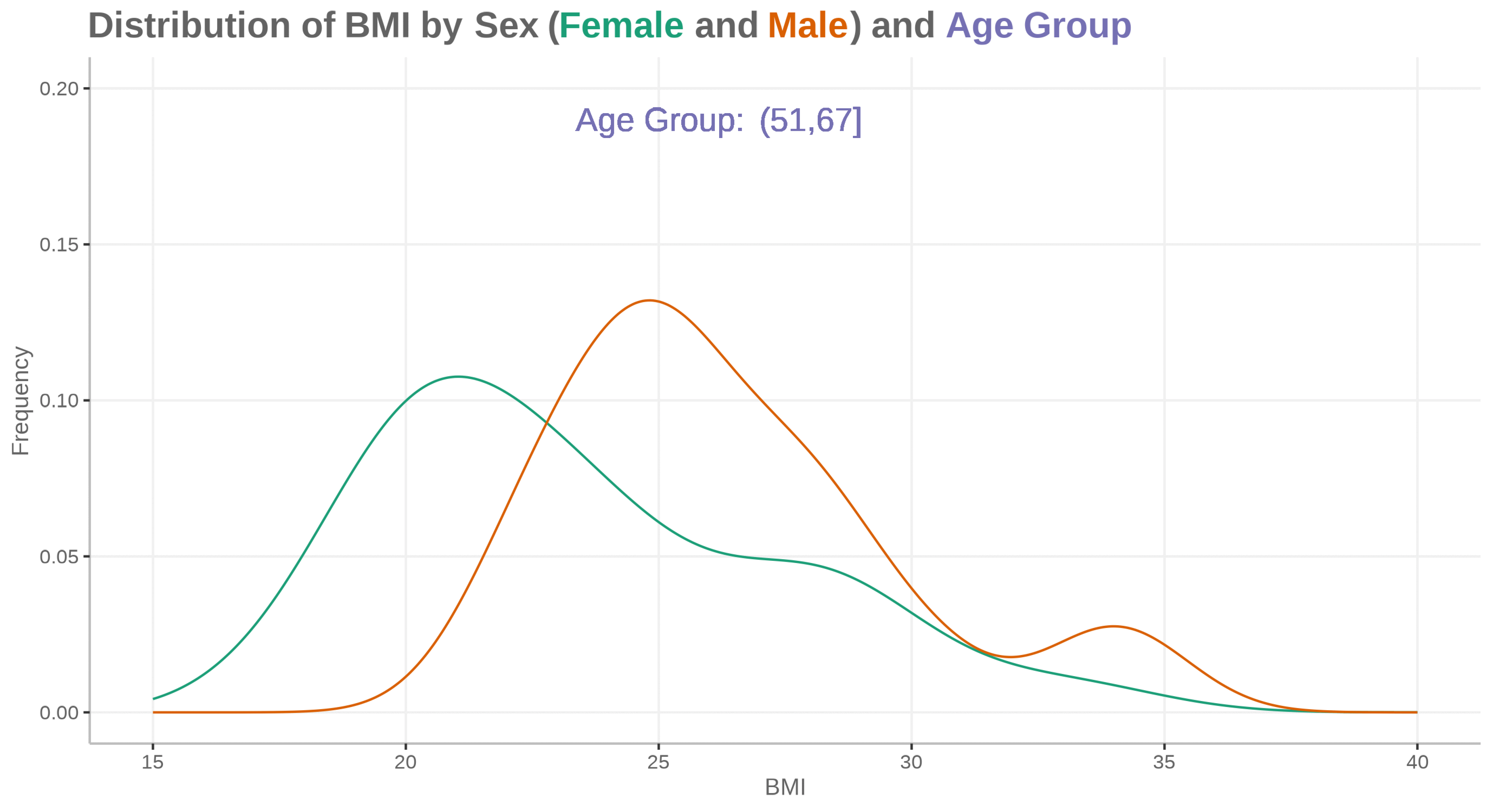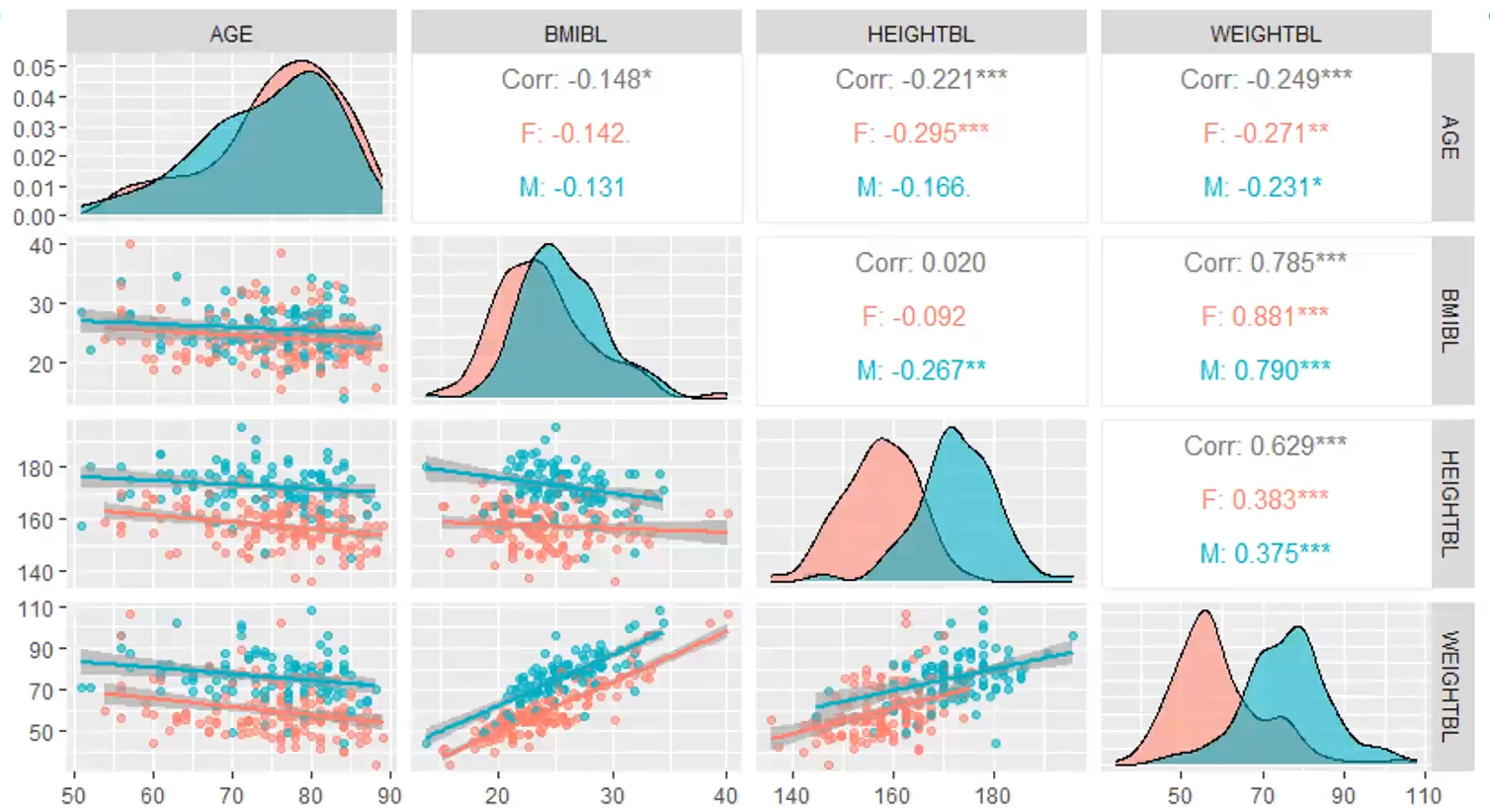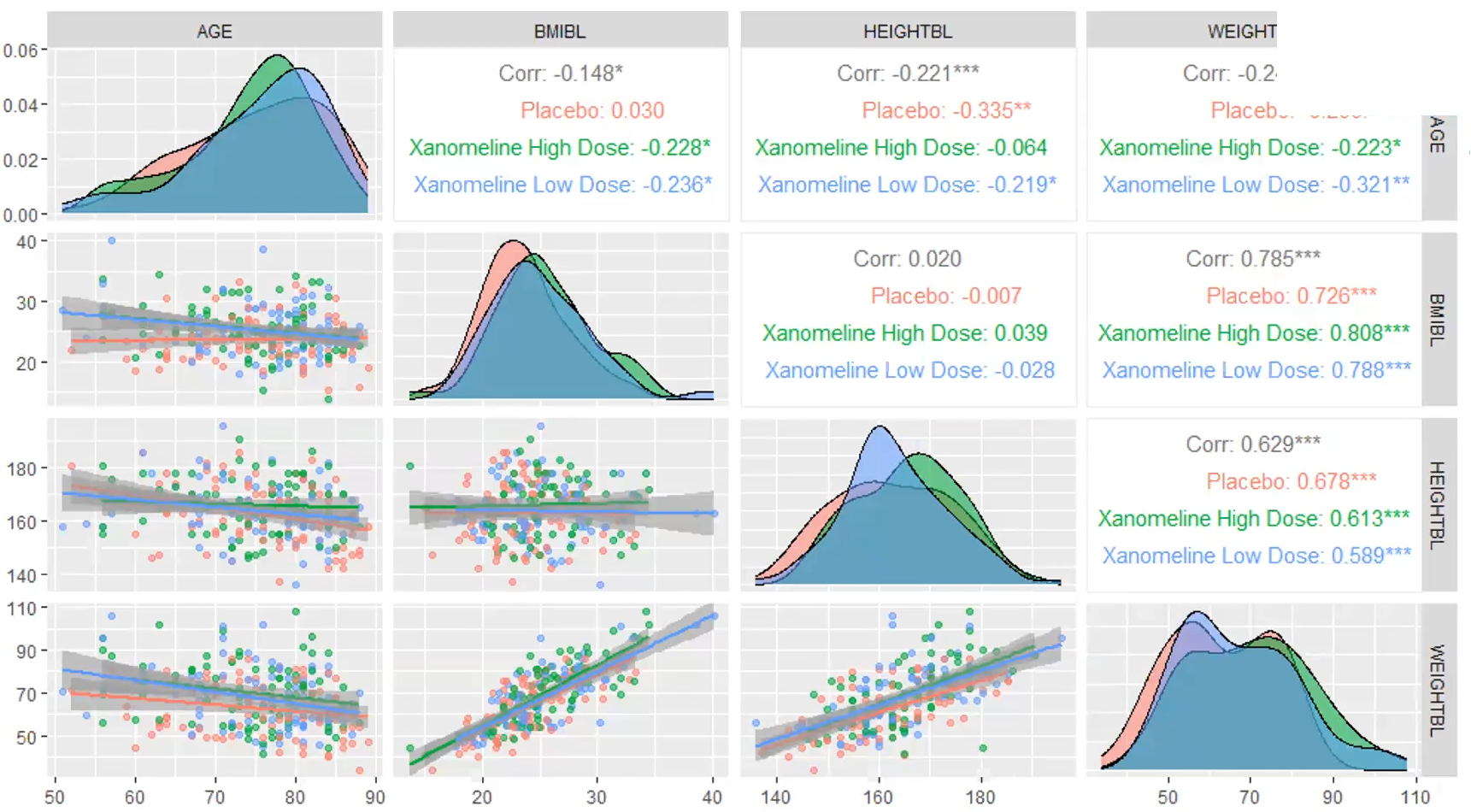Demographic data display
The challenge is based on CDISC data. It is a standard ADSL data set for subject level data (demographics and baseline)
A description of the challenge can be found here.
A recording of the session can be found here.
Example 1. Animated density plot
Example 2. Interactive trellis plot (plotly)
Example 3. GGally 1
Example 4. GGally 2
Code
Example 1. Animated density plot
library(ggplot2)
library(dplyr)
library(tidyr)
library(haven)
library(emojifont)
library(ggtext)
adsl <- read_xpt("adsl.xpt")
adsl2 <- adsl %>%
mutate(agegp2 = cut(AGE, quantile(AGE, c(0:6/6)))) %>%
group_by(agegp2) %>%
arrange(AGE) %>%
select(agegp2, BMIBL, SEX, AGE) %>%
mutate(id = as.numeric(substr(agegp2,2,3))) %>%
drop_na(id)
# Create a vector containing unique values for age group identifier
id <- adsl2 %>%
group_by(id) %>%
slice(1) %>%
select(id) %>%
unlist() %>%
as.vector()
for (i in id) {
ADSLloop <- adsl2 %>%
filter(id == i)
plot <- ggplot(ADSLloop, aes(x = BMIBL, colour = SEX)) +
geom_density(show.legend = FALSE) +
geom_text(aes(x=25, y=0.19, label="Age Group:"), size=16, color="#7570b3") +
geom_text(aes(x=28, y=0.19, label=agegp2), size=16, color="#7570b3") +
scale_x_continuous("BMI", limits=c(15, 40)) +
scale_y_continuous("Frequency", limits=c(0, 0.2)) +
scale_color_discrete(type=c("#1b9e77", "#d95f02")) +
theme(plot.title = element_markdown(colour = "#636363",
size = 50),
panel.background=element_rect(fill="white"),
panel.grid.major=element_line(colour = "#f0f0f0",
linewidth = 0.5,
linetype = 1),
axis.line=element_line(colour = "#bdbdbd",
linewidth = 0.5,
linetype = 1),
axis.text=element_text(
colour = "#636363",
size = 28),
axis.title=element_text(
colour = "#636363",
size = 32)) +
labs(title="<b>Distribution of BMI by Sex (<span style='color:#1b9e77'>Female</span> and <span style='color:#d95f02'>Male</span>) and <span style='color:#7570b3'>Age Group</span></b>")
ggsave(
filename = paste0("frames/plot", sprintf("%03d", i) , ".png"),
plot = plot,
device = "png",
height = 1500,
width = 2757,
units = "px"
)
}
# Additional steps to create animated gif file:
# 1. Install ImageMagick
# 2. Open a command line
# 3. cd to the folder containing the *.png files
# 4. Enter the following command:
# magick convert -delay 150 -loop 0 *.png -scale 4800x2700 WW_Dec23_SM01.gif
Example 2. Interactive trellis plot (plotly)
library(plotly)
adsl <- read_xpt("adsl.xpt")
pl_colorscale=list(c(0.0, '#19d3f3'),
c(0.333, '#19d3f3'),
c(0.333, '#e763fa'),
c(0.666, '#e763fa'),
c(0.666, '#636efa'),
c(1, '#636efa'))
fig <- adsl %>%
plot_ly()
fig <- fig %>%
add_trace(
type = 'splom',
dimensions = list(
list(label='Age', values=~AGE),
list(label='Height', values=~HEIGHTBL),
list(label='Weight', values=~WEIGHTBL),
list(label='BMI', values=~BMIBL)
),
text=~TRT01P,
marker = list(
color = as.integer(adsl$TRT01PN),
colorscale = pl_colorscale,
size = 7,
line = list(
width = 1,
color = 'rgb(230,230,230)'
)
)
)
fig <- fig %>%
layout(
title= 'ADSL Data set',
plot_bgcolor='rgba(240,240,240, 0.95)'
)
fig2 <- fig %>% style(diagonal = list(visible = F))
htmlwidgets::saveWidget(as_widget(fig2), "WW Dec2023b.html")
Example 3. GGally 1
No code is available.
Example 4. GGally 2
No code is available.